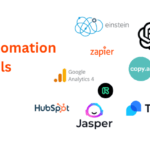Running a successful Google Ads campaign can be a game-changer for businesses looking to increase their online visibility, drive more traffic, and boost sales. But without the right strategy and approach, you may find yourself spending more than you’re making. In this article, we will take you through a detailed guide on setting up and optimizing a Google Ads campaign for success, ensuring that your advertising efforts bring the best results.
1. Set Clear Goals for Your Campaign
Before you begin setting up a campaign, it’s crucial to define your goals. Are you looking to generate leads, increase website traffic, boost sales, or promote a specific offer? By having a clear objective, you can tailor your Google Ads campaign and track the right metrics to measure success.
Key considerations:
- Identify your audience: Who are you targeting?
- Define your key performance indicators (KPIs): Click-through rate (CTR), conversion rate, return on ad spend (ROAS), etc.
- Set a budget that aligns with your business goals.
2. Choose the Right Campaign Type
Google Ads offers various types of campaigns, including Search, Display, Shopping, Video, and more. Selecting the right one depends on your goals and the type of audience you wish to reach.
- Search Ads: Ideal for businesses that want to appear in search results when users are actively looking for a product or service.
- Display Ads: Great for increasing brand awareness through visual ads that appear on partner websites.
- Shopping Ads: Best suited for e-commerce businesses to promote products directly in Google search results.
- Video Ads: Run on YouTube and Google Display Network to engage users through video content.
3. Perform Keyword Research
Keyword research is the foundation of a successful Google Ads campaign. Use tools like Google Keyword Planner, SEMrush, or ahrefs to identify high-intent keywords that are relevant to your product or service. Focus on long-tail keywords, as they tend to have lower competition and higher conversion rates.
Tips:
- Target both broad and specific keywords.
- Incorporate negative keywords to avoid irrelevant traffic.
- Continuously monitor and refine your keyword list based on performance.
4. Create Compelling Ad Copy
Your ad copy needs to grab attention and encourage clicks. Write concise and clear headlines that highlight your unique selling points (USPs). The description should support your headline with more detail and include a strong call to action (CTA) like “Buy Now,” “Get a Quote,” or “Learn More.”
Best practices for ad copy:
- Include relevant keywords in the headline and description.
- Address customer pain points or needs.
- Use action-oriented language to drive engagement.
5. Optimize Your Landing Page
Sending traffic to a poorly designed or irrelevant landing page is one of the quickest ways to waste your ad budget. Ensure your landing page is highly relevant to the ad copy, optimized for mobile, and easy to navigate. A strong call to action on the landing page can significantly improve conversion rates.
Landing page tips:
- Make sure it loads quickly (ideally within 3 seconds).
- Keep the design simple and focused.
- Align the content with your ad’s message.
6. Leverage Ad Extensions
Ad extensions provide additional information and links that can improve the visibility and effectiveness of your ads. They can increase your ad’s click-through rate and provide users with more relevant information upfront.
Popular ad extensions include:
- Sitelink extensions: Direct users to specific pages on your site.
- Callout extensions: Highlight specific benefits or features.
- Call extensions: Add a phone number to your ad, making it easier for mobile users to call directly.
7. Set Up Conversion Tracking
To truly measure the success of your Google Ads campaign, setting up conversion tracking is essential. It allows you to track actions like purchases, sign-ups, or inquiries made by users after clicking your ads. This data helps you optimize your campaigns over time.
8. Monitor and Optimize Your Campaign
Once your campaign is live, it’s crucial to monitor its performance regularly. Look at key metrics such as click-through rate, conversion rate, and cost per acquisition (CPA). Based on this data, make adjustments to your bids, keywords, ad copy, or targeting.
- A/B testing: Continuously test different ad variations to find the most effective ones.
- Adjust bids: If certain keywords are underperforming, consider lowering bids or pausing them.
- Audience targeting: Refine your audience targeting to reach more relevant users.
FAQs
1. How much should I budget for a Google Ads campaign?
Your budget depends on your goals and industry. Start with a smaller budget to test the waters, and gradually increase it based on performance and ROI.
2. How long does it take to see results from Google Ads?
You can start seeing impressions and clicks within a few hours, but substantial results such as conversions or sales can take days or weeks, depending on the campaign’s optimization.
3. Should I use automated bidding strategies?
Automated bidding strategies can be useful for beginners or those looking for efficiency. However, manual bidding offers more control and may yield better results in some cases.
4. What is Quality Score, and why is it important?
Quality Score is a metric that measures the relevance of your ads, keywords, and landing pages. Higher Quality Scores can lead to lower CPCs and better ad placements.
Closing Thoughts
Running a successful Google Ads campaign requires careful planning, continuous monitoring, and optimization. By setting clear goals, targeting the right keywords, writing compelling ad copy, and refining your strategy based on data, you can maximize your return on investment and reach the right audience. Remember, the key to success with Google Ads is to be patient, test different approaches, and never stop optimizing.
Start building your successful Google Ads campaign today, and watch your business grow!